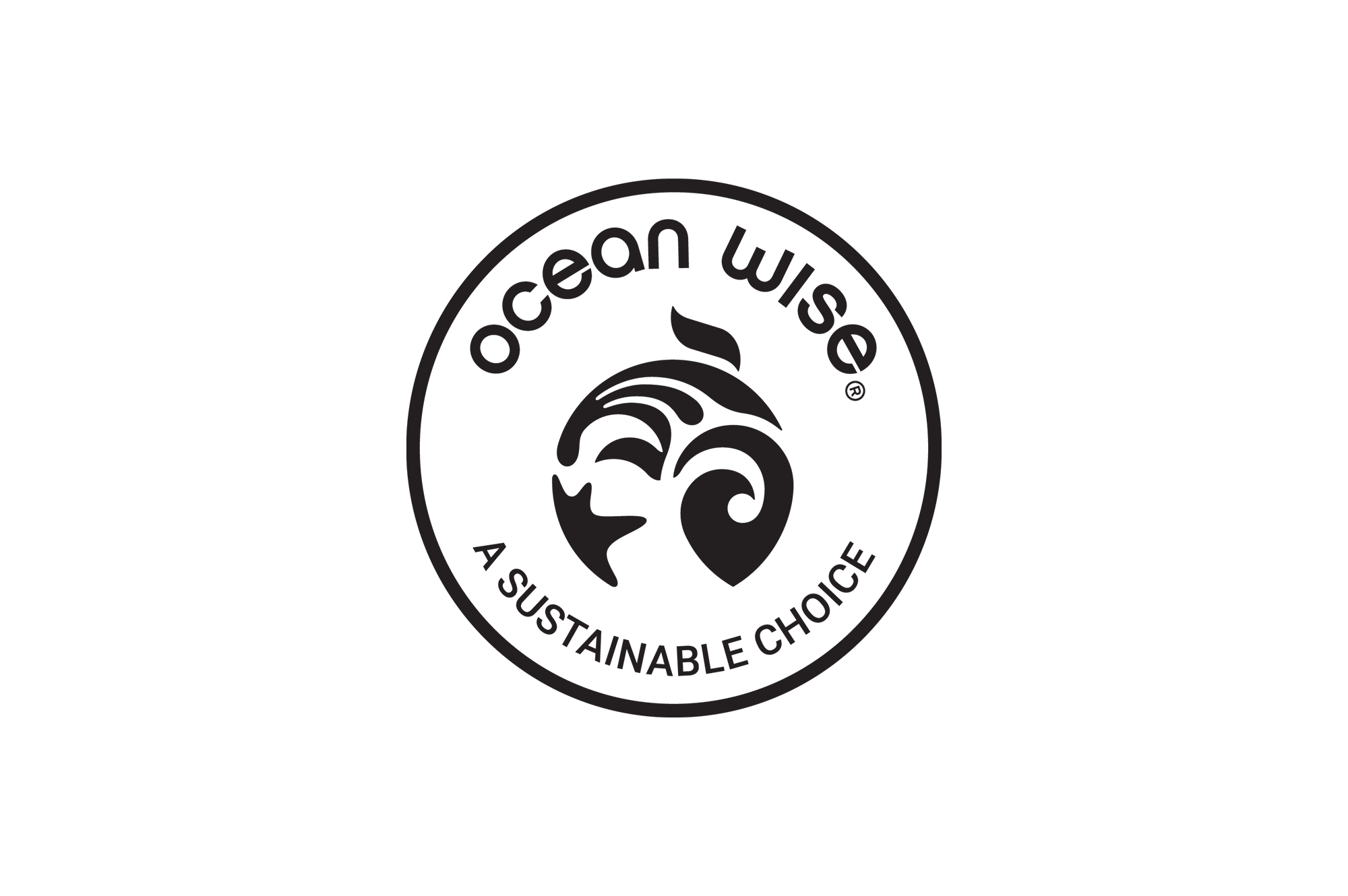BLOG
The Importance of Accessible Design for Removing Learning Frustrations
Keep accessible design in mind for your training and development programs and make it easier for learners to access and navigate digital learning content.

Keep accessible design in mind for your training and development programs and make it easier for learners to access and navigate digital learning content.

In our last blog post, we discussed the necessity and benefits of properly designing digital learning content for accessibility for all end learners. Digital content that has been designed to be inclusive, benefits all users: not just those living with disabilities. It creates an inclusive knowledge experience for the end learner where they walk away feeling they learned something of value to them.
The next post in our series takes a closer look at the importance of accessibility in learning and why it matters to design with accessibility in mind to attract a large and potential population of employees for your organization or company.
Accessibility refers to the ease of use for products, services, or facilities. Accessibility in learning means designing content that people successfully access and navigate, while removing barriers and reducing frustration.
The importance of designing with accessibility in mind is generally acknowledged. However, exactly how many people are affected by some level of disability may not be as widely understood—in part because not all disabilities are easily identifiable.
The numbers are staggering. Globally, there are more than one billion people living with some level of disability, and disabilities impact one in three households in North America. The majority of business owners wouldn’t want to exclude one billion potential customers, clients or coworkers. However, failing to design with accessibility in mind does just that by excluding a large and potential population.
A number of what are now mainstream technologies were first designed for use by people with disabilities:
While first designed for people with mobility impairments, many people benefit from these adaptations, such as cyclists, skateboarders, or parents with strollers.
The first typewriter to be commercially produced was designed to enable the deaf to write as fast as they could fingerspell.
Text to speech in the modern era was first used by the visually impaired in applications, such as screen readers, and navigation when combined with GPS (Global Positioning Systems). Text to speech, in combination with GPS, is used in numerous applications, including Google and Apple Maps.
Important evidence of designing for inclusivity can be found in the quick adoption of speech to text software for dictation purposes. With its roots in assistive technology by companies, such as Apple, Amazon, Microsoft, and Google for their Artificial Intelligence (AI), speech to text has become ubiquitous in daily life.
Closed captions are another excellent example of assistive technology that is broadly used and adopted by those who don’t suffer from hearing loss. In the United Kingdom, a BBC report found that 80 percent of people using closed captions were not deaf or hard of hearing.
Another unexpected but powerful adoption of closed captioning includes non-native speakers, or English as Second Language Learners. Sound sensitive environments such as gyms, libraries, and offices have also adopted closed captioning.
Eye gaze technology—initially used to support people with locked-in syndrome—has been adopted by industries ranging from web developers to the automobile industry. The benefits of this technology include tracking visitors to websites, identifying sleepy drivers, gaming, and so much more.
Understanding the different potential learning disabilities for your learners is critical for creating an engaging learning environment that recognizes and supports the different needs of your disabled workforce. And adding accessible design to your digital learning content adds an extra layer of seamless user experience for your training and development programs.
Join us for the next installment of this series for more insight on how to design inclusive learning environments for both visible and invisible disabilities.