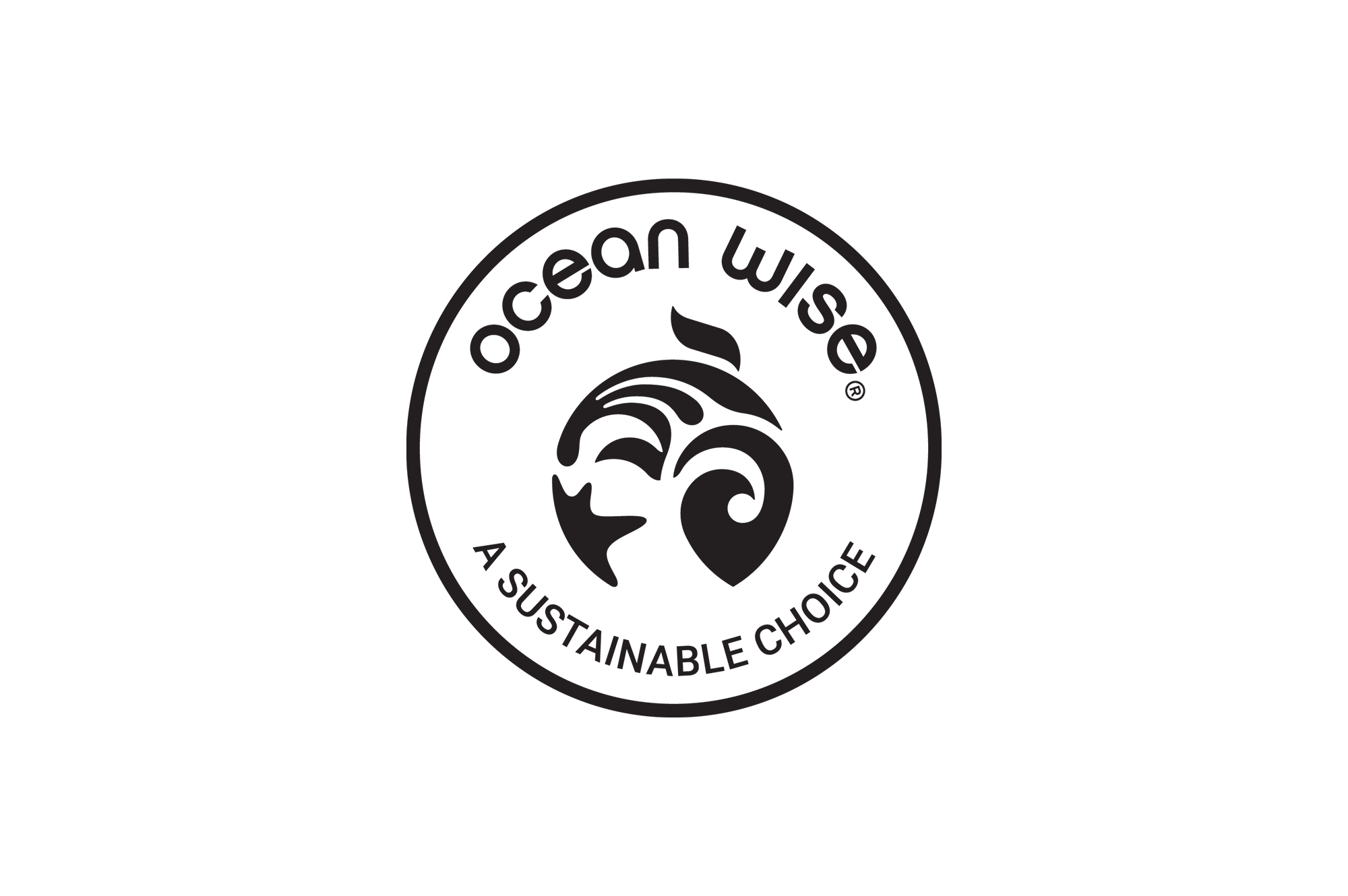BLOG
Designing Accessible Training and Development Programs
Designing accessible learning environments for your training and development program starts with designing for learners with visible and invisible disabilities.

Designing accessible learning environments for your training and development program starts with designing for learners with visible and invisible disabilities.

Our last blog post on the accessibility series took a close look at the importance of accessibility in learning, and why designing with accessibility in mind matters. to attract a large and potential population of employees for your organization or company.
In this instalment in the series, we discuss how to create inclusive learning environments by considering both visible and invisible disabilities. This includes the different types of disabilities and design requirements for each category.
The next post in our series takes a closer look at the importance of accessibility in learning and why it matters to design with accessibility in mind to attract a large and potential population of employees for your organization or company.
Inclusive learning environments must consider both visible and invisible disabilities. While physical disabilities are often easily identified, disabilities such as vision impairment, hearing loss, intellectual, neurological, or learning disabilities can be more difficult for observers to detect. Anyone creating learning or training programs must assume there will be people with disabilities accessing the content and design accordingly.
Designing for accessibility means designing for many types of learners. Here is a quick review of a non-exhaustive list for just some of the many types of disabilities individuals may experience and each category’s respective design requirements.
Keep in mind that each category described has different origins and levels of severity.
Physical disabilities vary in type, severity, and visibility. Designing for this category begins with realizing that users of online content range from individuals with severe physical limitations to those with repetitive stress injuries, such as carpal tunnel syndrome.
Design considerations for people with disabilities may include strategies such as avoiding online content that cannot be navigated by keyboard commands or even designing content that does not require a mouse to explore.
Thoughtful design for this group means appreciating that these users may depend on elements such as voice recognition software, autofill forms, and keeping links and navigation easy to find and use. For this group, simple and elegant design trumps multi-layered flash.
The impact of learning disabilities—affecting three to 10 percent of the population—are minimized through good design practices. These inclusive design practices become vital when you consider the chance that many adults in the workplace have learning disabilities that have never been formally assessed, in addition to the number of people who have been.
Design strategies include text to speech software that highlights words as they are read aloud, careful use of graphics and images that prioritize content over distractions created by too much movement or advertising, creating easy-to-use navigation bars, course and site outlines, adding search boxes, and breadcrumb trails. these strategies are just a few of the learning disability friendly design practices and are approaches that benefit all learners.
Accessible design for individuals with visual impairments begins with understanding that this type of disability includes a wide range of conditions, and may be due to accidents, disease, or congenital illness. While many think of low vision or blindness when thinking about visual impairments, conditions such as colour blindness fall under this category as well. Someone who has a visual impairment can actually fall under several categories of vision. These categories are based on the level of sight with the best possible correction from glasses or contact lenses.
Design strategies for those who are visually impaired include screen reader friendly structures, such as consistent use of headings, columns, row headers in tables, and alt text for images. Small text, forms, and links are avoided. Other strategies such as alternatives to CAPTCHA images should be provided. Design responsive sites that support the many devices visually-impaired individuals may be using.
Colour blindness is such a common form of visual impairment that it deserves special design attention. According to the Colour Blind Awareness Association, colour blindness affects nearly one in 12 men and one in 200 women across the world. Accessible design strategies that support these individuals include paying attention to colour contrast. Design with red, green, and orange colours only when absolutely necessary as these are the most difficult to distinguish for those with this vision impairment. Course content that appears and operates in a predictable fashion can help not only those who are colour blind, or have other forms of visual impairment, but functionally reduce the cognitive load for all learners..
The World Health Organization estimates that more than five percent of the world’s population has some sort of hearing impairment. Similar to other types of disabilities, hearing loss can range from complete or severe to mild. In the workplace, however, the consequences of not hearing important information or missing out on key steps during training can not only be costly—but fatal.
Including speech to text functionality, ensuring training videos have closed captioning, providing text alternatives for audio and video content, and ensuring that users can control volume and pace are just some of the design strategies important for this group.
Neurological disabilities are those that are caused by damage to the nervous system of the individual. This damage can have different impacts, ranging from the capacity to move or manipulate items, how someone acts or expresses themselves, or how they think and process information. Neurological disabilities may be due to damage to the brain or spinal cord, heart attacks, strokes, lack of oxygen to the brain, and serious infections.
Understanding the different types of disabilities is helpful for developing and designing learning strategies that fit the needs for all learners. By examining the gaps in your training and development programs, you can remove potential roadblocks, reduce learner frustration, and improve employee performance.
Tune in for our next blog in this series for an ethical and legal need for understanding how the World Wide Web Consortium (W3C) assesses sites using their four principles of accessible content.